Hi,
this time i will share with you the tool been used by high traffic blog (about 100k page view per day).
This will increased your CTR (click through ratio, because the higher times the surfer clicks the Adsense ad, higher is the payout to you.)
The secret to get high payment in Blog advertisement using online advertising method, is to get high CTR which is will help you to get more money by per click. For example; you are Malaysian Blogger and U.S reader click your banner; you will get $5 per click. YES, $5 per click.
So, you must learn how to gain more money in effective way. Here the tips (which is i try rite now and it work, but this blog is very new, so, it take time. lol ):-
Google Optimization Guide
Go to this link:- Adsense optimizer
a) Increase Coverage
Increase traffic to your site, while complying with AdSense policies.
- You can put up to 3 standard AdSense for content ad units, 3 link units and 2 AdSense for search boxes on each page of your site.
b. Increase Traffic
How can Google help you improve your website traffic?- Use the Search Engine Optimization Starter Guide to improve your website performance through search.
- Use Google Webmaster Tools to optimize your website structure and search engine friendliness.
- Use AdWords to increase site traffic.
c. First Ad Unit counts
Make sure that the best performing ad unit (highest CTR) is the first in your HTML code to improve your revenue.- First, you will need to place a DIV tag right below the BODY tag in order to let the browsers know which ad unit goes first in the source code HTML. Note that it doesn't mean that this ad unit will show up first on the page. Here is the code:
<div id=”ad1″>
Insert your ad code here
</div> - Next, insert the CSS code below into the style sheet of your website. Since all sites are different, we recommend that you test attributes (left, right, top, bottom) in order to place your ad unit correctly. Make sure to adjust height/width depending on the ad format.
#ad1 {
width: 468px;
height: 60px;
position: absolute;
left: 140px;
right: 0px;
bottom: 0px;
top: 350px;
} - If you don't use style sheets, you will need to insert the above code into DIV tags between the HEAD tags in the HTML source code.
<style type=”text/css”>
Insert above css code here
</style>
d. Custom Search Engine
Google Custom Search can let you harness the power of Google to create a customized search experience for your own website. LINK- Search one or more websites, or specific webpages.
- Host the search box and results on your own website.
- Customize the look and feel of the results to match your site.
- Add ads to the Custom Search Engine results.
e. Ad Placement
Remember the general principles for ad placement:- Higher placement is better than lower and left is better than right. Check our "heat map" that illustrates the ideal placing on a sample page layout.
- To wrap text around ad units, copy and paste the following code into the HTML of your website.
<div style="display:block;float:left;margin: 5px;">
Insert your AdSense code here
</div>
If you change “float:left” to “float:right”, then the ad unit will move to the right. Please go to this LINK to view the right location of your current blog ads placement.
What is the best Google Adsense Placement for CTR?
- Place Ads above the fold, i.e. you dont have to scroll down to see the ads. Moreover it loads before your entire page does. The more the visibility, the more chances a reader will click the ad.
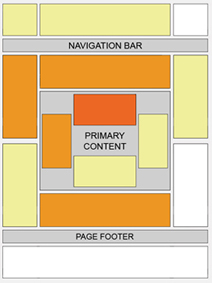
- Provide some free space around ads so that they stand out and users know where to find them. Dont clutter up the ads inside your content.
- Experiment by changing the location of advertisements. Track them by channels to see which location works. Sometimes unusual locations can can do wonders for your CTR. Google Adsense support provides some good ideas for better blending
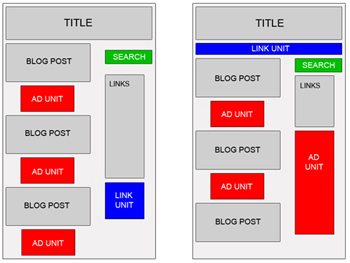
- Many experienced Adsense users have reported better CTR with vertical ads rather than the horizontal ones. But that really depends on your site structure.
- Usually it is recommended to place towers on your right, as users tend to use the mouse to scroll the bar on the right side wiht a higher chance to see your ads. Some have reported doubling CTR’s by placing towers to the left rather than the right, as people have got bored of seeing ads on the right, it has something to do with the sidedness of the brain which I do not understand and there is a tendency to read from left to the right.
- Many sites will have small ads in the top right hand corner, as they claim it is the first place where the eye sees.
- An excellent article on Eyetracking – What We Saw When We Looked Through Their Eyes helps to tell you where users actually see first and in what order.
- Forums are tricky becasue they have a different kind of navigation, readership and participation. Here are some ad placements suggested by Google which work best for forums
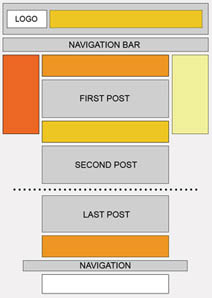
The TOOLS used by million viewer Blogs
- Google Analytics – Helps to get you an idea about daily traffic.
- Google Webmaster Tools – Helps Webmasters to check the fundamentals, submit site-map etc.
- Google Adwords – Submit Ads of your website to Google or in other websites.
- WooRank – Make changes as suggested by the WooRank reporter
- Alexa – Submit your website to Alexa
- Social Networking Websites – Develop pages in Facebook, Twitter, You tube etc for your website and build fan following
- Technorati – Add your blog to Technorati
- StumbleUpon – Add your blog to StumbleUpon
- Attracta – Checks if your website is black listed by Google
- Forums – Participate is forums relevant to your blog
- Free SEO checker - to check your blog to increasing SEO in your blog
- Ad Age Digital - Top 150 webpage/blog to view as example
- Open site Explorer - To check your blog with other existed link in/out of your blog





5 komentar:
Great tips. Thank you so much
tips berguna..thankssss
Lawat gua di Aku Punyer Lah!
thanks ya :P
Great post. I like your all posts . Please review my blog to make changes for improvement
Axapta Coverage
Did you know that you can earn dollars by locking special pages of your blog or website?
Simply open an account on AdscendMedia and embed their Content Locking tool.
Posting Komentar